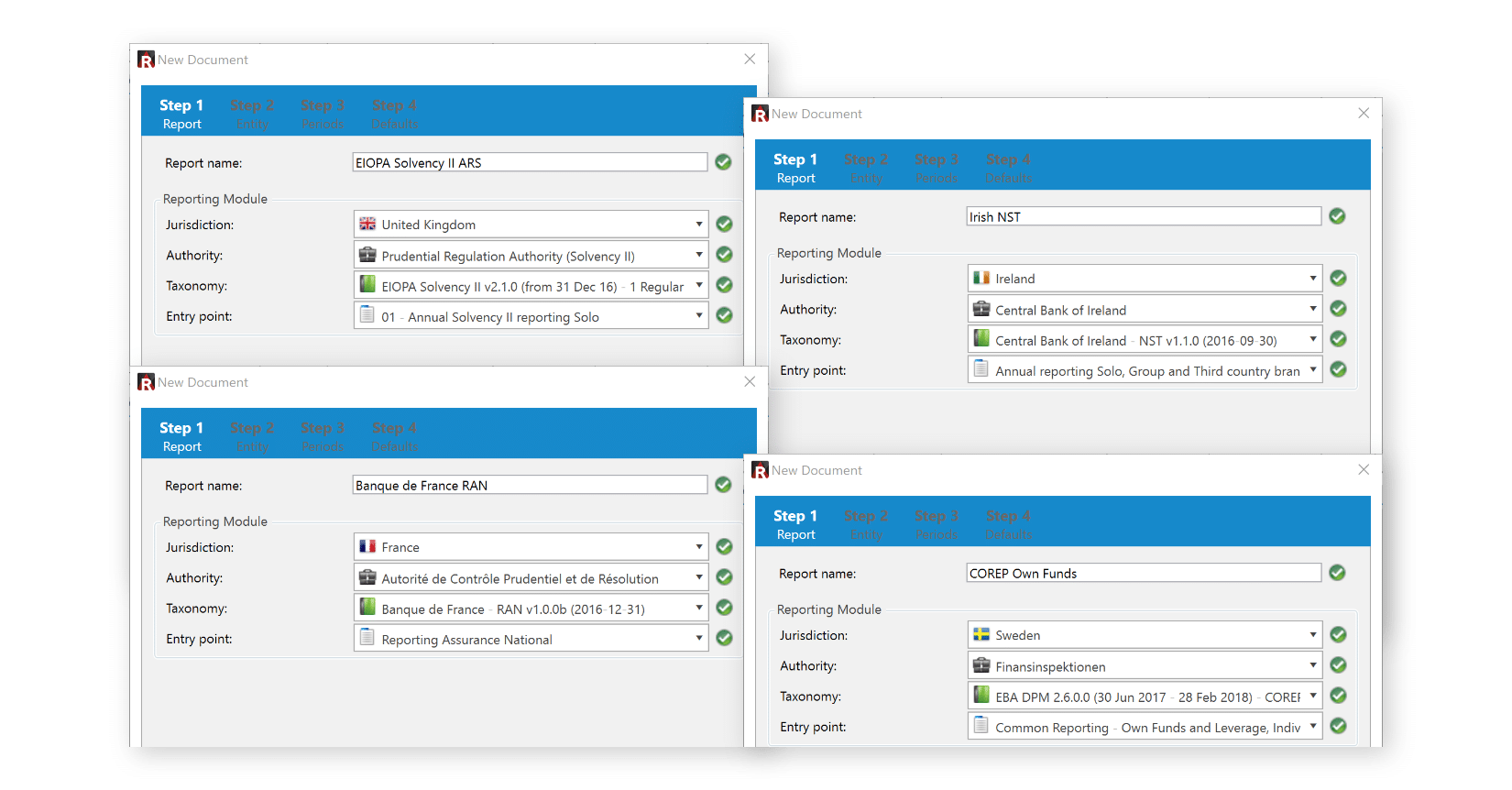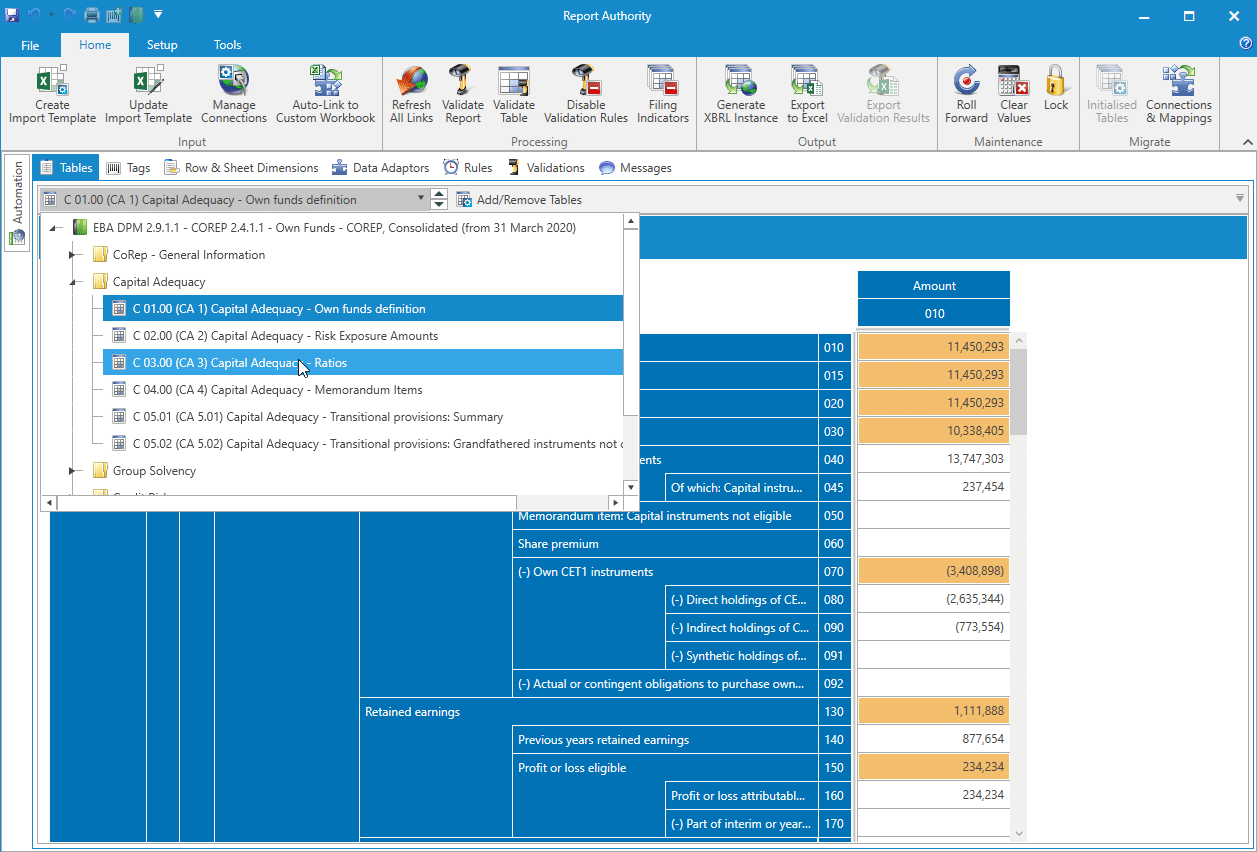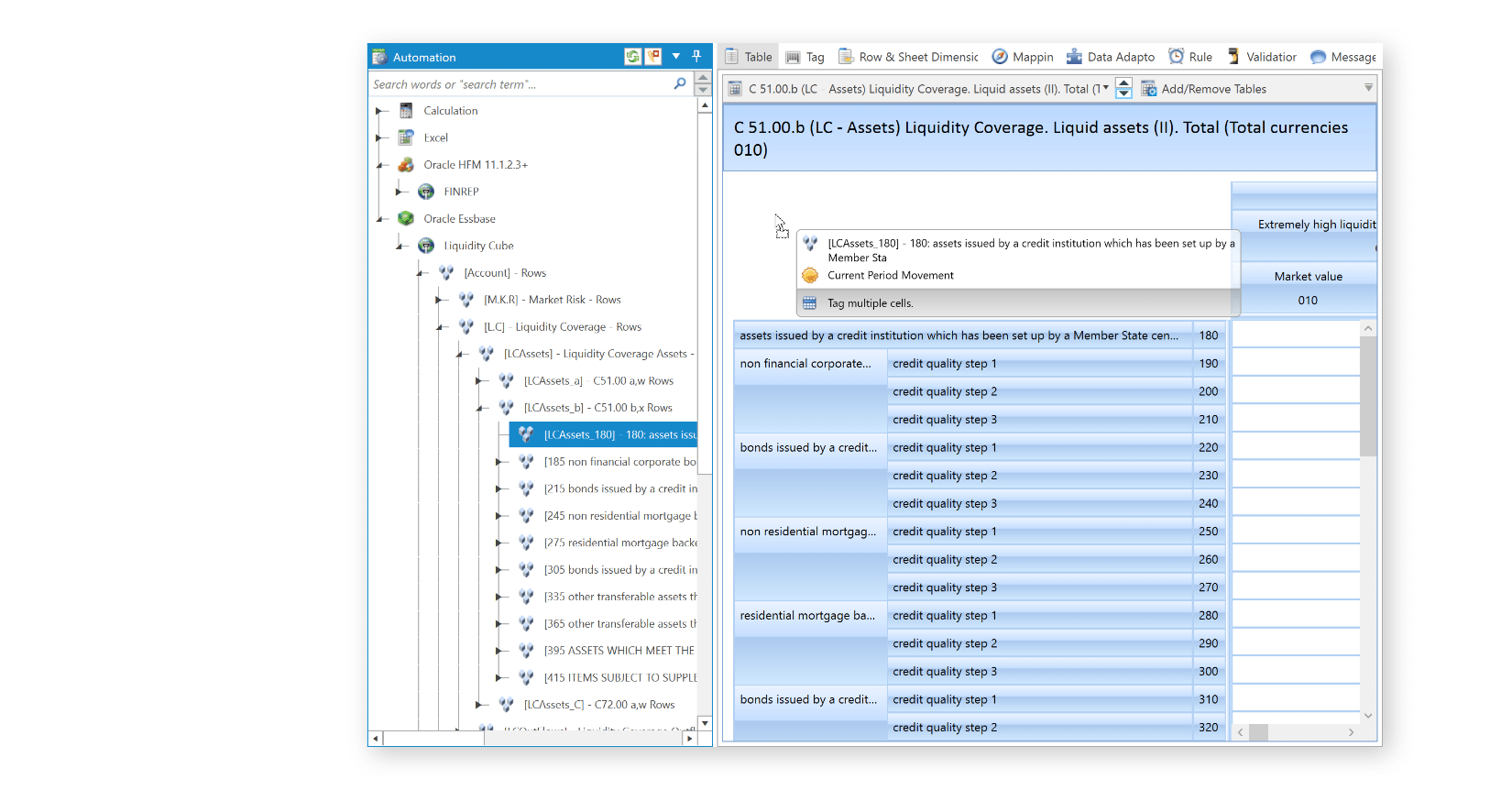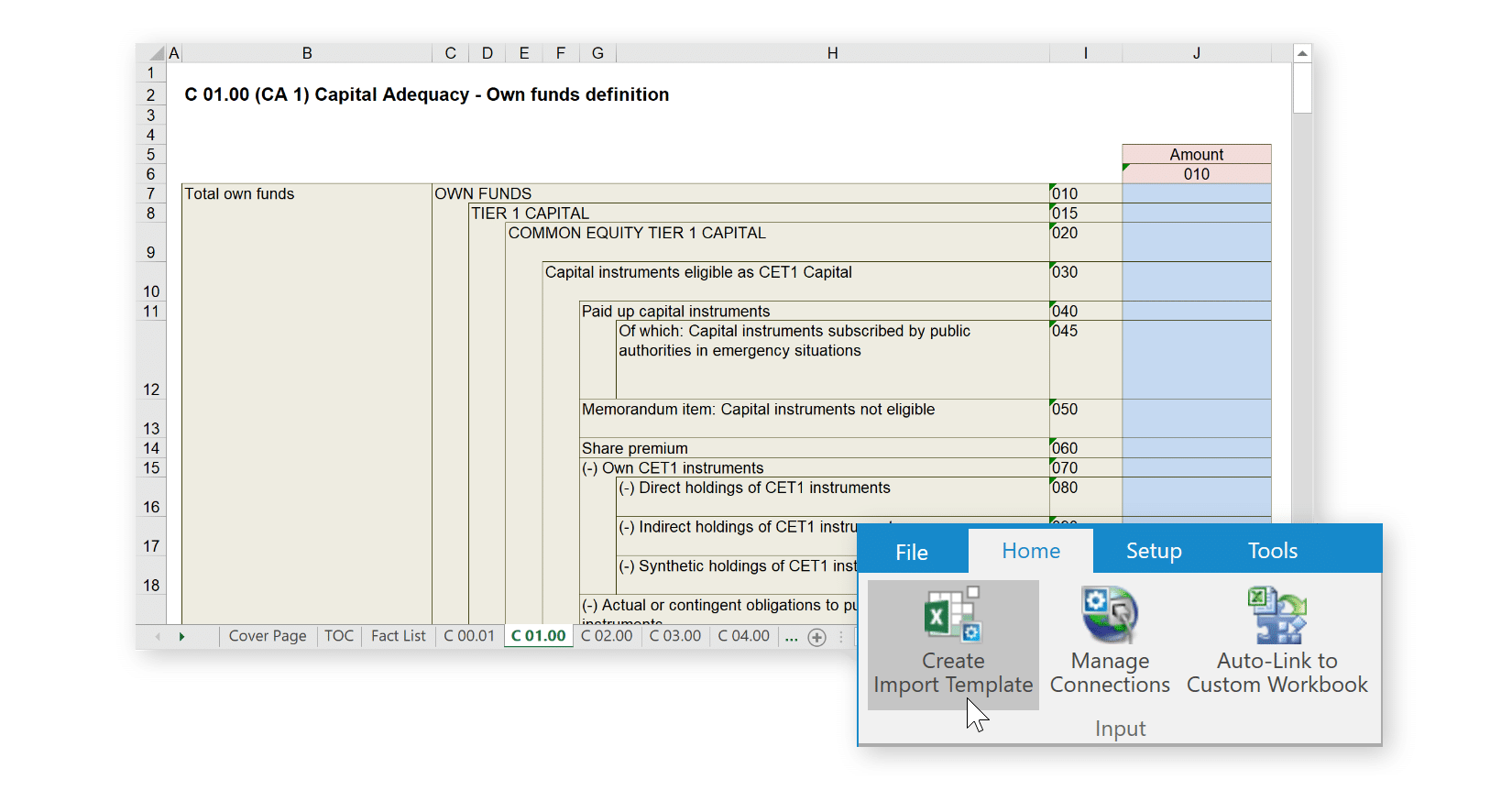REGULATORY REPORTING SOFTWARE FOR SOLVENCY II QUANTITATIVE REPORTING TEMPLATES
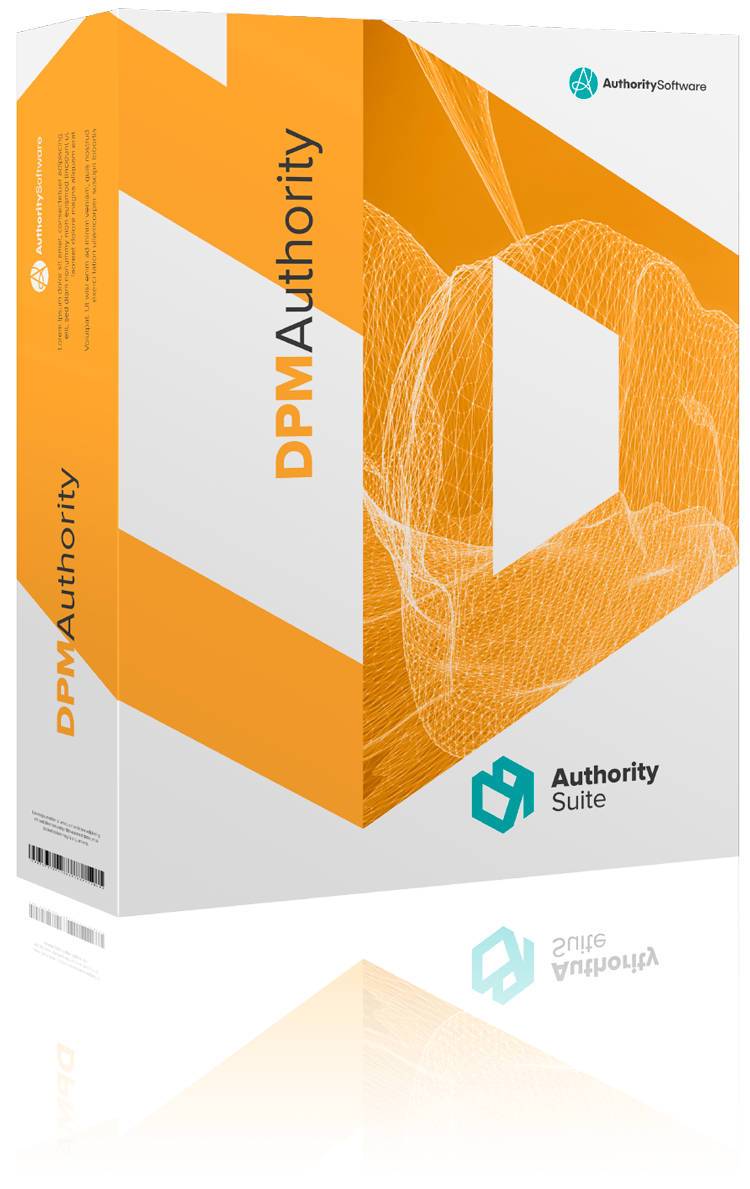
EIOPA Solvency II XBRL reporting software.
Create reports based on EIOPA Data Point Model taxonomies for submission in XBRL format.
Generate Excel versions of templates to link to data sources and automate calculations.
Integrate directly with data from existing systems such as Oracle EPM (HFM & Essbase), SQL & OneStream.
Easily migrate data mappings and Excel workings from one taxonomy to another.
Introducing DPM Authority.
Learn how DPM Authority can help you simplify and streamline your XBRL reporting.
EIOPA Solvency II Reports Supported by DPM Authority
- Annual Solvency II reporting Solo
- Quarterly Solvency II reporting Solo
- Annual Solvency II reporting Group
- Quarterly Solvency II reporting Group
- Annual Solvency II reporting Third country branches
- Quarterly Solvency II reporting Third country branches
- Quarterly Financial Stability reporting Solo
- Quarterly Financial Stability reporting Group
- Quarterly Financial Stability Third country branches
- Annual ECB reporting Solo
- Quarterly ECB reporting Solo
- Annual ECB reporting Third country branches
- Quarterly ECB reporting Third country branches
- Annual reporting Special Purpose Vehicles
- Annual Solvency II public disclosure Solo
- Annual Solvency II public disclosure Group
Don’t see the report you are looking for?
Let us know.
HOW DOES IT WORK?
3. Link templates to data sources.
DPM Authority can generate and link to Excel versions of the templates. These workbooks can be used to automate reported data points using calculations and linking to external data sources.
To avoid the need to develop and maintain intermediate Excel workbooks, templates can be mapped using simple drag-and drop functionality to any of the following data sources:
- Oracle HFM, Essbase & Planning
- Microsoft SQL Server
- OneStream.
4. Validate to ensure acceptance of submission.
DPM Authority provides interactive validation results to quickly identify and resolve validation errors that may cause the rejection of a submission by the regulator. Our software uses the same validation mechanism as is used at the regulator’s submission gateway.
- ESMA ESEF
- UK HMRC
- Irish Revenue
- Danish Business Authority
- and many others
- EBA CRD IV (COREP & FINREP)
- EIOPA Solvency II
- Single Resolution Board
- National Banking and Insurance
XBRL Reporting
DPM AUTHORITY FEATURES
Generate XBRL tagged input sheets by selecting from the list of available templates included in the taxonomy. Generate and link to Excel versions of the sheets for easy population and automation.
Automate the report using a simple drag and drop interface. Link data points to data in Microsoft Excel, Oracle Hyperion HFM, Essbase and Relational Databases.
Validate and resolve data issues using DPM Authority’s interactive validation messages designed to take you right to the cause of any data quality issues.
Export your templates, QRTs or NSTs into XBRL format for submission to your supervisor’s submission gateway.