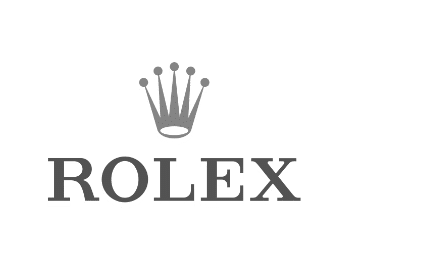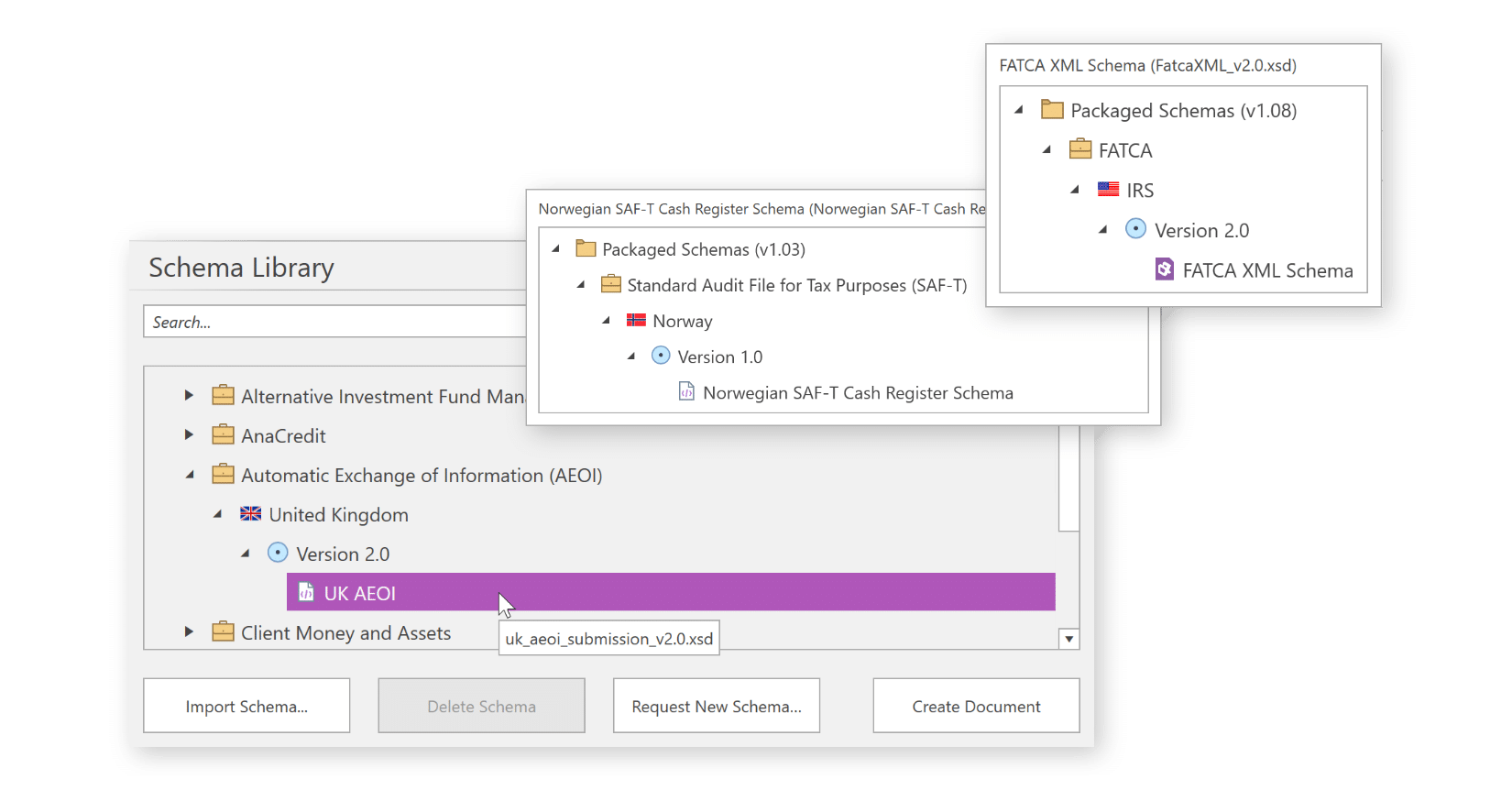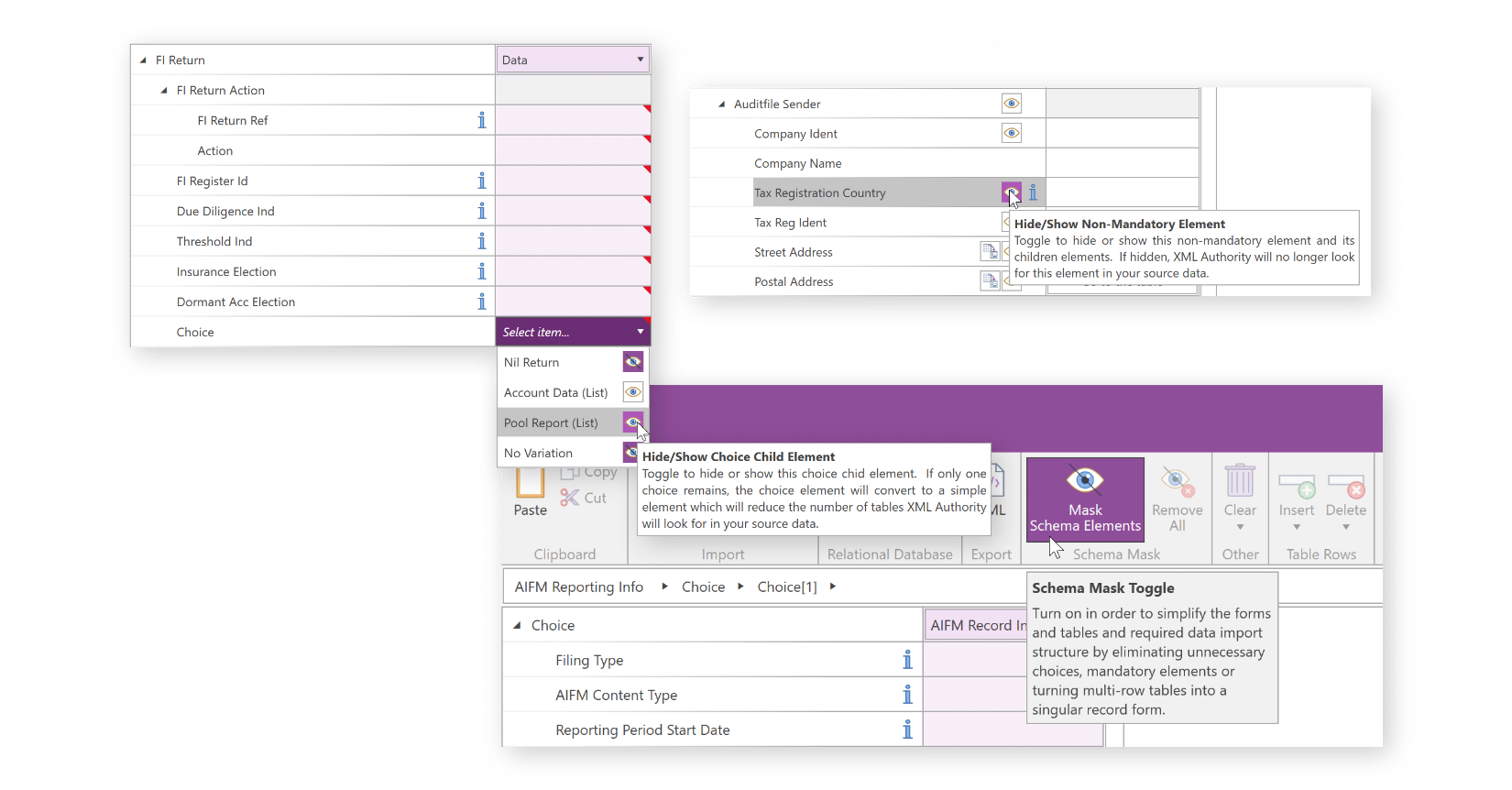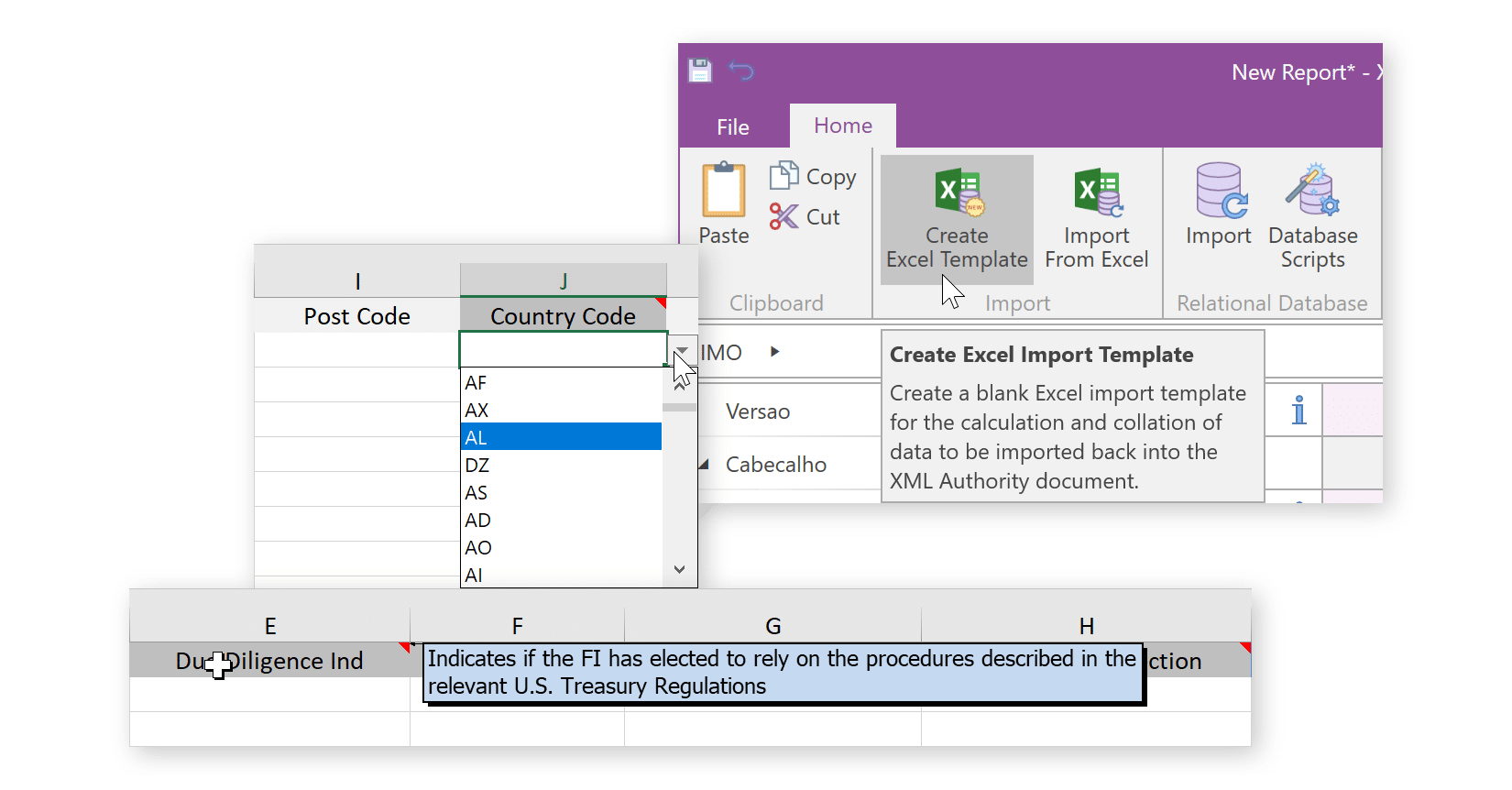XML Regulatory Reporting Software
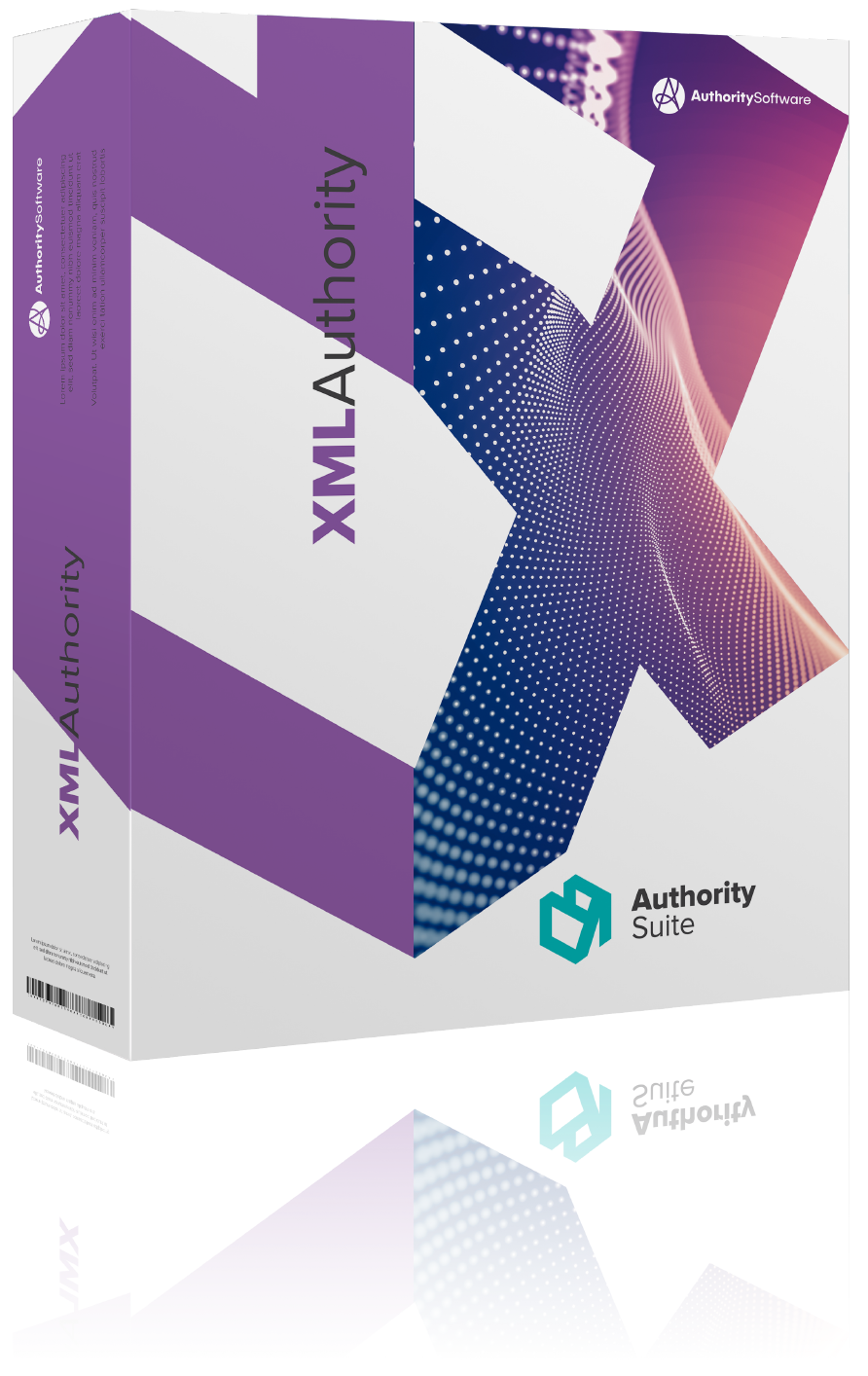
A single application to create any XML report.
Create XML reports that comply with regulators’ reporting schemas (XSD).
See exactly what you are required to report with highlighted mandatory fields, documentation tooltips and real-time validation of data inputs.
Create reusable reporting templates by customising the structure of the schema and removing non-mandatory elements that are not relevant to your data.
Connect directly to data in Microsoft Excel or Relational Databases (SQL).
Reporting Requirements Supported by XML Authority
(non-exhaustive)
- CRS Common Reporting Standard
- FATCA Reporting
- AEOI Automatic Exchange of Information
- CbC Country by Country Reporting
- SAF-T Standard Audit File for Tax
- DAC6 / MDR Mandatory Disclosure Regime
- DAC7 Digital Platforms Reporting
- UK IFPR Reporting
- AIFMD Reporting
- MiFID II / MiFIR XML Reporting
- Form PF XML Reporting
- AnaCredit
- MMSR Money Market Statistical Reporting
- MMF Money Market Fund Reporting
- CSDR Central Securities Depositories Regulation Reporting
- CESOP Central Electronic System of Payment information
- FCA RegData XML Reporting
- PSD Product Sales Data XML Reporting
- BEEDS Bank of England Electronic Data Submission
- BCL Banque Centrale Du Luxembourg e-File XML Reporting
- BBK Deutsche Bundesbank XML Reporting
XML Authority can import any XML schema. Don’t see the framework you are looking for?
Let us know.
Create XML files for submission to regulators. XML Authority presents schemas in an easily-understood interface that indicates exactly what you need to report.
Automate to save time and reduce errors by importing from Microsoft Excel import templates or linking to relational databases.
XML AUTHORITY PACKAGES.

Essential
- Single user licence
- Use any schema in the schema library & request additions
- Non-technical presentation of reporting schemas
- Real-time validation of data input
- Hide unnecessary schema complexity
- Generate XML files
Professional
- Additional users at discounted rate
- Load any schema
- Import data from Excel
- Import data from XML
- Premium support available
Enterprise
- Import data from relational databases
- Premium support included
- Free live interactive end-user training
GET THE DATASHEET FOR XML AUTHORITY
HOW DOES IT WORK?
2. Create your reporting template
Schemas are presented as easy to interpret forms and tables. Mandatory fields are highlighted and guidance is available throughout the schema.
You can modify the structure of the schema and remove non-mandatory fields to match the structure of your data and create a reporting template to be used across reporting periods.
4. Validate to ensure acceptance of submission
XML Authority’s interactive validation messages direct you right to the cause of any data issues that could cause the rejection of a submission.
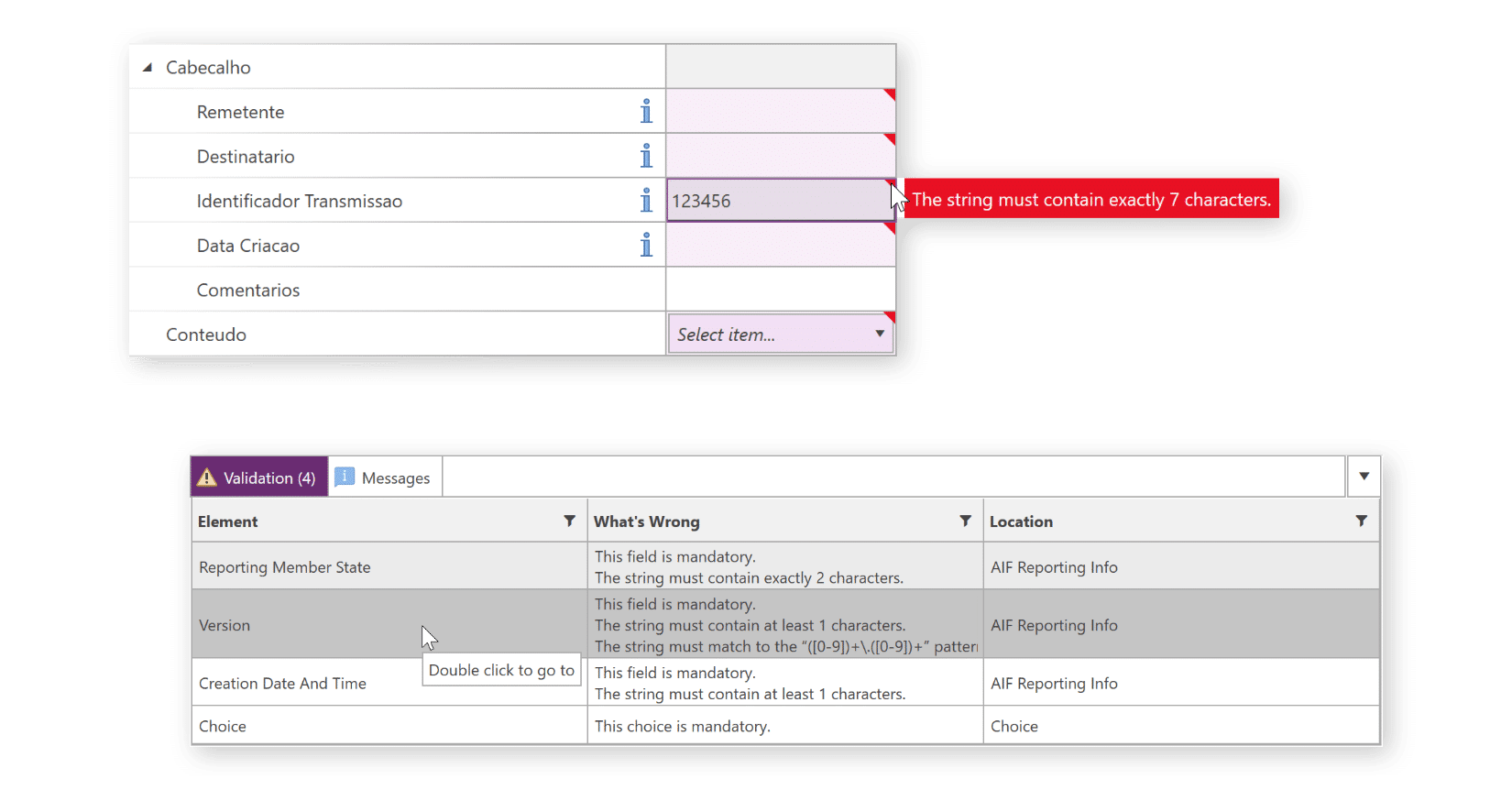
- ESMA ESEF
- UK HMRC
- Irish Revenue
- Danish Business Authority
- and many others
- EBA CRD IV (COREP & FINREP)
- EIOPA Solvency II
- Single Resolution Board
- National Banking and Insurance
XBRL Reporting
XML AUTHORITY FRAMEWORKS
- AIFMD Reporting
- AnaCredit
- Automatic Exchange of Information (AEOI)
- Banque Centrale Du Luxembourg e-File XML Reporting
- Central Securities Depositories Regulation (CSDR) Reporting
- CESOP Reporting
- Common Reporting Standard (CRS)
- Country by Country Reporting (CbC)
- ECB Money Market Statistical Reporting (MMSR)
- FATCA Reporting
- Form PF XML Reporting to the SEC
- MiFID II/MiFIR XML Reporting
- Product Sales Data FCA XML Reporting
- Standard Audit File for Tax (SAF-T)
- UK FCA RegData XML Reporting
- Digital Platform Reporting
- Investment Firms Prudential Regime (IFPR)